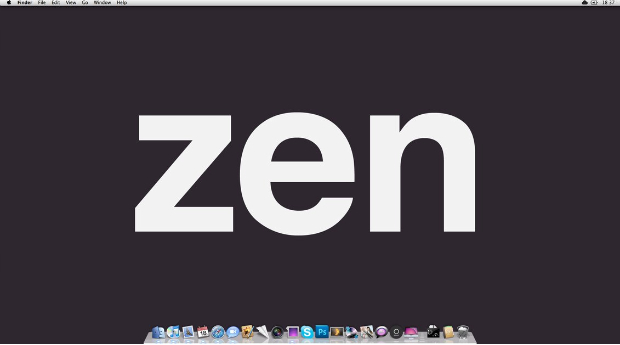 Whenever we invent time-saving devices we find a way to make them take up time. The computer was supposed to make us more productive, and yet we’re all still working long hours and staring at download status bars slowly installing updates.
Whenever we invent time-saving devices we find a way to make them take up time. The computer was supposed to make us more productive, and yet we’re all still working long hours and staring at download status bars slowly installing updates.
But if you bring a little slow life to your work life, you can actually make yourself MORE productive, not less.
Zenware is a slow computing movement that’s all about removing distraction and making our computers function better.
Zenware and the art of clutter-free computing
- Install a distraction-free writing tool. I’m using OmmWriter to write this piece. It’s a lovely zen-like typing tool that clears all the nav bars from your computer and gives you a blank writing space. It not only removes the temptation to check Twitter and email, it also encourages you to just type without over-thinking everything. Check Lifehacker for five of the best distraction-free writing tools — I used to love WriteMonkey when I had a PC and WriteRoom for Mac is great too.
- Clean up your desktop. You really don’t need all those icons on there. Random downloads, shortcuts to apps you never use, and documents that should be filed away somewhere, avoiding a messy desktop keeps your brain clear and makes you feel more in control of your computing. Digital Frost has some great tips for creating a clear computer desktop.
- Get a better browser. If you’re reading DorkAdore you don’t need me to tell you that Explorer is not fit for purpose. Chrome is a great zen-like browser with lovely minimal design. Too many plugins and toolbars just limit your browsing space. If you can’t bear to give up Firefox because you’ve got it all pimped out with add-ons, hide any toolbars you don’t need that often and have them open when you press a button. I wrote a guide to improving Firefox browsing a while back, which has some tips for tidying toolbars.
- Stay focused — or don’t. I used to have a simple little applet on my PC that popped up every hour or so to remind me to take a break from the screen and stretch my legs. If you’re keen to stay focused, taking a break can be the best way to increase productivity. TimeOut will dim your screen when it’s time for you to give your eyes a break. WorkRave will also remind you to have a break.
- Get Zenned up. Rescue Time is an app that will track your computer use to see where you’re losing time, allowing you to block specific sites or apps for a period of time so you can stay focused on your work. Meanwhile, Clutter Cloak blacks out the majority of your screen, leaving you with just the area your cursor is hovering over, so you can’t see new emails or Facebook updates popping up.
Recommended reading:
More Zenware inspiration on Slate.
Zen and the writer’s desktop: 7 steps to writer’s freedom
[Image: xQlusiveEvan]
Originally posted on Jorg&Olif – The Slow Life Company






 Organisation Dorkage: Getting stuff done with WunderKit & WorkFlowy
Organisation Dorkage: Getting stuff done with WunderKit & WorkFlowy 15 of the best iGoogle gadgets for bloggers
15 of the best iGoogle gadgets for bloggers Dork DIY review: Sugru Multi-hack pack
Dork DIY review: Sugru Multi-hack pack How to broadcast yourself on the web
How to broadcast yourself on the web RSS
RSS