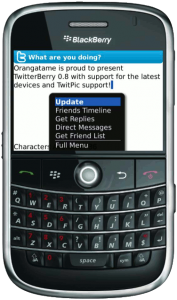 It’s time to supe up your BlackBerry with the best free apps and software available. Here’s our must-have apps list…
It’s time to supe up your BlackBerry with the best free apps and software available. Here’s our must-have apps list…
I was wittering away on Twitter the other day about my thrilling night of BlackBerry app downloadage and a few people made enquiries about which apps I recommended.
Rather than politely answer their tweets, I thought I’d save my response for an article on Dork Adore. That way, there’s a slim chance it might do well in Google search results and I might stand to gain a few pence in ad revenue.
Before you start composing letters of complaint to your MP, not everything here is an “app”. But if you’ve just got yourself a new BlackBerry and you want to supe it up, here’s what I would do.
Opera Mini
The browser on my BlackBerry is OK, but Opera Mini is much better. It looks nicer, it’s faster and it has excellent shortcuts that make browsing on a BB much faster.
I’m currently testing Opera Mini 5 and it’s making me all confuddled. But version 4.2 works like a treat.
Opera Mini Site
Opera Mini Mobile Site
Facebook App
I hardly go on Facebook any more, but the BlackBerry app is handy for letting me know if I’ve missed a message from someone.
The latest version syncs up with your calendar and contacts, flashing up the latest profile photo of your friends when they call and reminding you that it’s someone you once met at a party’s birthday.
Facebook app website
Facebook app Mobile site
Google Maps
The maps on your BB are rubbish. Delete them and install Google Maps. That way you can find your way (even without GPS on your phone) and can get Street View and all the good bits of Google Maps on your phone.
Watch this brainwashing video. It worked on me:
Google Maps site
Google Maps Mobile Site
Twitterberry
The latest version is a vast improvement on the old one. You can now actually retweet people and view people’s user profiles. It’s like a modern day miracle.
Just make sure you delete the cache every once in a while or it starts to get pissy.
TwitterBerry site
TwitterBerry Mobile site
Google Sync
My Outlook’s connected to my Google Calendar. My Google Calendar’s connected to my BlackBerry. The only time I do a manual sync with my PC is when I want to update my contacts. I tried using Google to synchronise contacts and it just kept making duplicate entries until I lost the will to live. It’s a bug. Presumably, it will be fixed at some point, but I haven’t had the energy to try again for a while.
Optional Extra: Google Mobile App
This is OK, but I don’t use mine much. Handy for getting your reader, Gmail and other Google goodness all in one place.
Google Mobile App Site
Google Mobile App Mobile Site
MobiPocket Reader
I don’t use this eBook reader very often now I don’t commute into London every day. But for a while there it was handy for reading Little Dorrit when I wanted to know what was going to happen in next week’s episode on TV.
MobiPocket Website
MobiPocket Mobile site
iSkoot
Skype isn’t yet available for my BlackBerry, but iSkoot will fill in for the time being.
I don’t use it as much as I used to when I needed to IM colleagues: it sucks up battery life and spends a lot of time trying to connect. Some days it works beautifully and other days it can’t find its backside with both hands.
BlackBerry App World
The easiest way to download this is to access BlackBerry Help (usually in the “Downloads” folder) and follow the big link on the home page.
I found it a bit buggy on my 8900, but it’s working fine on my 8520.
And the rest (on App World):
Buzz Me: Makes your BlackBerry vibrate and ring at the same time.
Sudoku Lite: Great for train journeys.
Quick Pull Pro: Used to be free, but now costs £2.15, this app performs a hard reset to regain memory so you don’t have to remove your battery. It has lots of clever scheduling options (eg you can set it to reset at specific times or when memory starts running low). It’s handy for keeping your BB running smoothly.
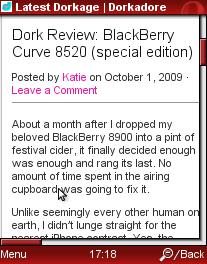






 Grippy Pad from Firebox
Grippy Pad from Firebox Frackulous: New site for app-addicts
Frackulous: New site for app-addicts Five reasons Google+ is worth another look
Five reasons Google+ is worth another look RSS
RSS
don’t suppose anyone knows of a good stop-watch app for my blackberry? I’ve just realised it doesn’t have one….
Is there not one on your alarm clock? Have a look in there – that’s where it usually is.
nope, have found stopclock1 in App world which seems to do the trick. and the rather adorable ‘time for tea’ which lets you set a variety of timers for brewing different types of tea! it strikes me as the kind of app lakeland would sell, if lakeland sold apps. I’m thinking it might work quite well for interval training though, which was what started the whole stop clock thing in the first place.
I can’t believe I can’t get my phone to ring & vibrate at the same time – so Buzz Me is good to know about.
Twitterberry lost me when it had the old version – UberTwitter was miles better and since I loathe updating/changing anything, ever, I’ll be sticking with it for the forseeable…
On your model can you set links to open automatically on Opera Mini? Don’t seem to be able to on the Pearl.
Opera Mini wouldn’t do that on my Pearl, but Mini 5 seems to be doing that on my Curve. Sadly, Opera 5 Beta is making me want to cry and I’m going to have to uninstall and go back to the old version.