 To write this piece, I have had to spend about buy online propecia three months finding exactly the right list-making software to put ‘write first Dork Adore piece’ on. I’ve then had to take myself off to a place with no internet, to stop myself doing just one last search for ‘productivity software’, ‘to do lists’ and ‘things to make my life more organised and chivvy me into actually completing tasks’ (also, ‘fireworks in the shape of lips’, but that’s a whole other story).
To write this piece, I have had to spend about buy online propecia three months finding exactly the right list-making software to put ‘write first Dork Adore piece’ on. I’ve then had to take myself off to a place with no internet, to stop myself doing just one last search for ‘productivity software’, ‘to do lists’ and ‘things to make my life more organised and chivvy me into actually completing tasks’ (also, ‘fireworks in the shape of lips’, but that’s a whole other story).
Somehow, I’ve managed to make productivity into a procrastination technique, which I think you’ll find matches the little known, non-Alanis version of irony.
But I don’t want you to fall prey to the same fate, so this piece summarises the months of tireless Sunday night research (Sunday Nights are Productivity Nights in my house!).
Please find below a few of my favourite To Do List options, each with their own unique charms.
RememberTheMilk
Free or $25/year for phone app support
Put ‘to do list’ in any search engine, and this will be one of the first results. It’s beloved of Lifehacker and much of San Francisco, and not without reason. It’s well designed, allows you to create and manage a number of lists, as well as prioritise your tasks. And once you’ve come to rely on it, they hit you with the $25 version so you can sync it and access it with your iPhone or Android phone.
Today
$15 for Mac
The great thing about Today is that it’s desktop based. You assign a keyboard shortcut to it, and then it pops up whenever you holla. It’s much more convenient than having to open a certain webpage, and easy to display and then hide. The other advantage is that it syncs with iCal, so if you’ve got different calendars for different bits of your time (the imaginitively titled ‘Work’ and ‘Life’ in my case) you can colour code your To Dos, so you can see at a glance where you’re slacking. Give each a priority level, and it’ll even order them so you can start at the top and work your way down.
LifeTick
Free for basic account, $20 a year for premium
To Do lists usually include things like “remember to book a table in restaurant”, but occasionally you’ll have an urge to make over your life, complete with Career, Health and Personal to dos. And by ‘you’ll’, I obviously mean ‘I’ll’. This is an online resource, which helps you sort out the urgent from the non-urgent. You can set yourself deadlines and make sure your aims are SMART (Specific, M-ummm, A-eeeeer, R-mmmmmm, Time Sensitive. Nope, I can’t remember, ask your HR manager). It even allows you to set yourself deadlines and will email you when they come up (boy, do those emails get tiresome quickly…). Also, graphs. Graphs to show how awesome, or completely rubbish you are about sorting out your life. Yay!
Google Tasks
Free
I only found Google Tasks last Sunday, despite it being released in spring, but it’s no exaggeration to say that it bought actual tears to my eyes. It’s the perfect tool for me, as I have no qualms about Google knowing too much about me. In fact, I already have my entire life hosted by Google. Gmail is my primary email account, so I’ve always got a tab in a browser open to it. Now, I’ve got a little pop-up in that tab window which stores my To Do list too. The main advantage to me is that it’s cloud based, so changes are reflected when I switch computers (something I do on a regular basis). It’s also part of the Google app for the iPhone, so I can see a copy when I’m away from my computer, as well as do some rudimentary editing. It’s not perfect, however. You can’t colour code things the way you can with your Gmail, and there’s no way of prioritising things. But it *is* free.
Pen and Pencil
No, that’s not a link. Sometimes, you just want to scribble stuff down, and someone told me the other day that there’s this flat, thin material you can mark using this long thin thing with ink in. I’ve tried it. It’s alright. In an emergency.
Any I’ve over-looked? Let me know so I can add them to my To Do list for the next Sunday Productivity Night.
 Google Android: All the newest phones
Google Android: All the newest phones Shop of the week: Payumi
Shop of the week: Payumi Five things that are better than vampires
Five things that are better than vampires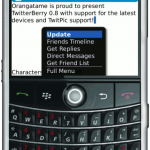 The best free apps for your BlackBerry
The best free apps for your BlackBerry RSS
RSS
Pen & Paper. Yes. Been using that for sometime now 🙂
Haven’t tried Remember the Milk yet, although buddies of mine swear by it.
Discovered a thing called ‘side note’ yesterday, mac app – not a to do list per se, but a handy desktop notepad for putting your to do on.
🙂
I love the idea of having a desktop notepad, but I am currently running Vista (yes, I clearly hate myself) and if I switch on the gadgets the computer starts pulling sickies.
Google Tasks works well for me but I also like Remember The Milk (although the PRO iPhone App is probably not worth the pricetag)
RTM all the way – I paid for the Pro version, mainly for iPhone synching (and push notification), but the free version is fine. Cloud based, with a few Air apps being developed if you want the desktop version.
Oh, and the iPhone version does location based reminders, I think…I’m not organised enough to try and get that working yet.
Damnit, I just bought a Filofax.